Most CMS projects fail to meet their ultimate goal of distributing the necessary tools to the source of the content. As a result, many content management systems are underutilized, while others are not being employed at all. This inevitably leads to frustration levels that cause outright staff hostility. The underlying idea should let the information be entered into the system at the source in order to avoid stale content and to ensure that sites are up-to-date.
In most cases that we know of, it is NOT a lack of commitment or understanding of senior management which leads to the failure of content management systems. Organizations do not approach large scale content management projects purely for the fun of it. They commit vast amounts of resources and have clear objectives that they envision.
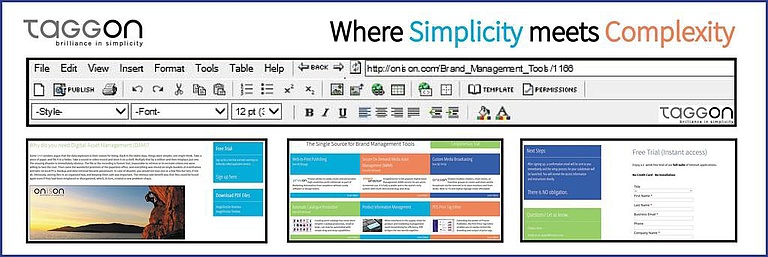
No Training Necessary
The main reason for failures is quite simple: The wrong tools are being deployed to the wrong people. As a rule of thumb, if your content contributors, who routinely work with MS Word and other word processing applications need additional training to manage web content, you might as well abandon your content management plan as it will fail. Your "content management" will invariably fall victim to an IT bottleneck. In today's fast paced world, people are unable to invest the time to adequately learn new applications as they are being overwhelmed by their never-ending task lists.
In the search for a successful approach, system evaluators should understand that they have a large pool of content contributors with the knowledge and resources to maintain and even update complex web content. The key to success is the ability to leverage their existing knowledge, experience, and capabilities rather than forcing new systems that require extensive of training.
Listed below are some practical tips:
-
Start by setting yourself realistic and measurable goals. Vague statements like: "Reduce publishing and marketing costs" are not enough. The reasons are simple: a) everyone has heard it all before, and b) you want to do more with your scarce resources. If you are not able to measure your goals, you will not be able to manage them.
- Reduce your wish list to a requirement list that focuses on the essentials. Added complexity will only increase resistance to the system by your content contributors.
-
Add usability essentials to your list of technical requirements. Insist on how text is modified, images are selected and modified, tables are built and modified, users are administered, templates are created and how menu structures are modified. Get the whole story.
- Compare at least three alternatives. Insist on a trial period to experience the system, test its usability and user interface. WYSIWIG is a starting point, not the solution. The fact that something is easy to use is not good enough; it has to be dead simple. It has to be so intuitive that people can use it instantaneously.
- Ensure that your CMS can handle mobile output automatically. Lacking such output will lead to punishment by search engines. Having to create mobile output manually leads to excessive cost and broken Systems.
-
Your CMS needs to actively support your SEO efforts. Not having this function built into the CMS leads to excessive cost or poor SEO results.
- Involve your content contributors early in the decision process. Let them play with the competing systems and encourage them to voice their recommendations.
-
Use the chosen vendor's hosted application service to start before you in-source a content management system, if at all. With hosted applications you have somebody to take responsibility and someone dedicated to the system who will fix it. If you are not allowed to try the system in a live environment, do not proceed. The system will most likely be over-promised and will under-perform. If you choose a hosted application, you will be able to focus on the critical business process of building editorial teams for quality content rather than having to manage a technology project. It will also give you a very clear guideline for budgeting your content management system in either an internally or externally hosted environment.
-
Deploy the system in one small business unit that is willing to take the lead and transfer the responsibility to them. Let them do it. If the system is good, it will spread like wildfire. Then deploy to all business units. If business units have different preferences, they might have a good reason. Listen to them!
-
DO NOT create competency centers or workgroups across your organization unless there are insurmountably intertwined business processes that need full integration. It will overwhelmingly lead to nowhere fast and will fail. Keep to small groups who are responsible for their own little kingdoms. This is what most often already exists, and again, you might as well leverage your existing culture. Competency centers and workgroups tend to over-analyze and over-standardize.
-
Put your communications department in charge of the restrictions and identity guidelines. You want clear, simple, and understandable guidelines which are ideally nailed down in the system such that the content contributor is not even aware of them.
-
Manage the implementation plan with your own resources. Never rely on your content management system vendor for the implementation plan. The vendor will likely not adhere to your plan and budget, as they understand nothing of your business.
-
Rid your content management system of a complex workflow, as it likely will not work. Make the processes as easy and simple as possible. Empower your people and allow them to make mistakes. Make sure that your legal department checks your public information before activating the live switch.
If you want a quick launch and information that is constantly updated with a system that is motivating people to actually contribute, you will need to follow the simple rule of simplicity. All else carries too many pitfalls and is likely to decrease operational efficiency.